Google Ads is an advertising platform that allows businesses to display their ads to people who are searching for relevant products or services. The platform is based on a pay-per-click model, which means that businesses only pay when someone clicks on their ad. This makes it a cost-effective solution for businesses looking to reach their target audience and drive traffic to their websites.
One of the key advantages of Google Ads is its reach. With billions of people using Google every day, the platform provides businesses with the opportunity to reach a massive audience. Additionally, Google Ads allows businesses to target their ads to specific groups of people based on factors such as location, language, and interests. This makes it easier for businesses to reach their target audience and get their ads in front of the right people.
Another advantage of Google Ads is its flexibility. The platform allows businesses to create a wide range of ad formats, including text ads, display ads, and video ads. This allows businesses to choose the format that best suits their needs and reach their target audience in the most effective way. Additionally, Google Ads provides businesses with a range of targeting options, including keywords, audience targeting and remarketing.
Google Ads operates on a bidding system, where businesses compete to have their ads shown to people who are searching for relevant products or services. The bidding system ensures that the most relevant and useful ads are shown to people and that businesses only pay when someone clicks on their ad. This makes it an effective and efficient solution for businesses looking to reach their target audience and drive traffic to their websites.
The bidding process for Google Ads is simple and straightforward. Businesses specify the keywords they want to target and the amount they are willing to pay for each click. Google then uses a complex algorithm to determine which ads to display based on a number of factors, including relevance, ad quality, and bid amount.
Google Ads provides businesses with a range of tools and resources to help them create effective campaigns. The platform provides businesses with detailed reports on their ad performance, allowing them to see how their campaigns are performing and make any necessary adjustments. Additionally, Google Ads provides businesses with access to a range of ad templates and tools to help them create effective ads and reach their target audience.
In conclusion, Google Ads is a powerful and cost-effective solution for businesses looking to reach their target audience and drive traffic to their websites. With its reach, flexibility, and bidding system, Google Ads provides businesses with the tools they need to create effective advertising campaigns and reach their target audience in the most efficient way possible. Whether you’re a small business looking to reach a local audience or a large corporation looking to reach a global audience, Google Ads is the perfect solution for you.
Google Ads, previously known as Google AdWords, is an online advertising platform developed by Google. It allows businesses to create and display ads to a target audience based on keywords, location, and other factors. Over the years, Google Ads has become one of the most popular and effective forms of online advertising, making it a crucial tool for businesses of all sizes.
In this article, we will introduce you to the basics of Google Ads and how it works. Whether you are a small business owner, marketer, or simply curious about online advertising, this guide will provide you with a comprehensive understanding of this powerful platform.
The Advantages of Google Ads
Google Ads is an excellent way to reach potential customers who are actively searching for products or services that your business offers. With Google Ads, you can create and display ads to users who are searching for keywords related to your business, products, or services. This means that your ad will only be shown to people who are interested in what you have to offer, making it a highly effective form of advertising.
Another advantage of Google Ads is its ability to reach a large audience. Google is the largest search engine in the world, and as a result, it has a massive user base. This gives businesses the opportunity to reach a large number of people, regardless of their location. Whether you are a small local business or a large multinational corporation, Google Ads can help you reach your target audience.
Google Ads also offers a range of targeting options, including keyword targeting, location targeting, and audience targeting. This means that you can target your ads to specific keywords, geographic locations, or specific audiences based on interests, behaviors, and other factors. This level of targeting makes Google Ads a highly effective and efficient form of advertising.
How Google Ads Works
Google Ads operates on a pay-per-click (PPC) model, which means that you only pay when someone clicks on your ad. This is different from other forms of advertising, where you typically pay for the number of impressions (views) your ad receives.
To get started with Google Ads, you will need to create an account and set up a campaign. This involves selecting the keywords you want to target, setting a budget, and creating ad copy and ad creatives. You can then choose the targeting options that best suit your needs, such as geographic location, language, and device type.
Once your campaign is set up, Google Ads will display your ads to users who are searching for keywords related to your business. When a user clicks on your ad, they will be taken to your website or landing page, where they can learn more about your products or services.
The cost of Google Ads depends on a variety of factors, including the competitiveness of your keywords, the target audience, and the geographic location. However, Google Ads allows you to set a budget, so you can control the amount you spend on advertising.
Optimizing Your Google Ads Campaign
To get the most out of your Google Ads campaign, it is important to optimize your ad copy and targeting options. This involves regularly reviewing and adjusting your keywords, ad copy, and targeting options to ensure that your campaign is performing effectively and efficiently.
One of the key aspects of optimizing your Google Ads campaign is monitoring the performance of your ads. Google Ads provides detailed analytics and reporting, allowing you to see how your campaign is performing and make data-driven decisions to improve it.
Another important factor to consider when optimizing your Google Ads campaign is testing. This involves creating multiple versions of your ad, each with a different headline, ad copy, or image, and testing which version performs best. Over time, you can use this information to make improvements to your
Google Ads is an online advertising platform developed by Google. It allows businesses to display their advertisements on the search engine results page (SERP) and other Google-owned websites to reach a targeted audience. With over 3.5 billion searches conducted on Google every day, Google Ads provides a vast audience for businesses to target.
One of the key advantages of Google Ads is its ability to reach a highly targeted audience. By using keywords, businesses can display their ads to individuals who are searching for specific terms related to their products or services. This means that businesses are able to reach individuals who are already interested in what they have to offer.
Another advantage of Google Ads is its ability to reach a large audience quickly. With a well-designed Google Ads campaign, businesses can reach thousands of potential customers within a short period of time. This is because Google Ads operates on a pay-per-click (PPC) model, which means that businesses only pay when an individual clicks on their ad.
Google Ads also provides businesses with a wealth of data and analytics to help them understand the success of their campaigns. This information can be used to make informed decisions about which keywords are working well, what ad copy is most effective, and which audience demographics are converting best.
Getting started with Google Ads can seem overwhelming, but it is actually quite simple. Here is a step-by-step guide to setting up a successful Google Ads campaign:
- Identify your target audience: Understanding your target audience is critical to the success of your Google Ads campaign. Consider factors such as age, location, interests, and income when determining who you want to target.
- Choose keywords: Keywords are the terms that individuals search for on Google. By choosing the right keywords, you can ensure that your ads are displayed to individuals who are searching for products or services related to your business.
- Create ad copy: Ad copy is the text that appears on your Google Ads. Make sure that your ad copy is clear, concise, and highlights the unique selling points of your business.
- Set a budget: Google Ads operates on a PPC model, which means that you only pay when an individual clicks on your ad. Set a budget that you are comfortable with and that will allow you to reach your target audience.
- Launch your campaign: Once you have completed the previous steps, you are ready to launch your Google Ads campaign. This can be done through the Google Ads platform, and you can track the success of your campaign using the analytics provided.
Google Ads provides businesses with a powerful tool to reach a large, targeted audience quickly. By following these steps, you can create a successful Google Ads campaign that will help you achieve your marketing goals.
In conclusion, Google Ads is a highly effective tool for businesses of all sizes to reach their target audience. With its ability to reach a large, targeted audience quickly and its wealth of data and analytics, Google Ads provides a powerful platform for businesses to achieve their marketing goals. Whether you are a small business owner or a large corporation, Google Ads can help you reach your target audience and achieve your marketing goals.
Maximizing Your Online Presence with Google Ads
In today’s digital world, businesses are expected to have a strong online presence to reach their target audience. As a result, online advertising has become a critical part of any marketing strategy. One of the most popular platforms for online advertising is Google Ads, which is a pay-per-click advertising platform that allows businesses to reach customers when they search for relevant keywords.
In this article, we will explore how to maximize your online presence with Google Ads and take your marketing efforts to the next level.
- Define Your Target Audience
The first step in maximizing your online presence with Google Ads is to define your target audience. Knowing your target audience will help you create effective campaigns that resonate with them. Google Ads allows you to target specific demographics, locations, and interests, so it’s important to have a clear understanding of who your audience is and what they are looking for. - Conduct Keyword Research
Once you have defined your target audience, the next step is to conduct keyword research. Keyword research is the process of identifying the keywords and phrases that your target audience is searching for online. This information is critical because it will help you determine the keywords that you should include in your ads. Google Ads has a Keyword Planner tool that you can use to find the right keywords for your campaigns. - Create Compelling Ads
Once you have identified the keywords that your target audience is searching for, it’s time to create compelling ads. A compelling ad is an ad that captures the attention of the reader and entices them to take action. When creating your ads, be sure to include the keywords you researched in the headline, ad copy, and display URL. Additionally, make sure your ad is visually appealing and includes a clear call-to-action. - Utilize Ad Extensions
Ad extensions are additional pieces of information that can be added to your ads to provide more information and make them more effective. Some of the most popular ad extensions include sitelinks, call extensions, location extensions, and review extensions. Utilizing ad extensions can help increase the visibility and relevance of your ads, which can lead to higher click-through rates and conversions. - Utilize Remarketing
Remarketing is a powerful advertising strategy that allows you to target people who have previously interacted with your business. This could include people who have visited your website, added items to their cart, or abandoned a form. By targeting these individuals, you can show them personalized ads that are relevant to their interests and behaviors. Remarketing can be a great way to re-engage with potential customers and drive conversions. - Optimize Your Landing Pages
Your landing pages are the pages on your website that users are directed to after clicking on your ads. It’s important to optimize these pages to ensure that they are relevant to the ad and provide a positive user experience. Make sure your landing pages load quickly, are easy to navigate, and contain clear calls-to-action. - Continuously Monitor and Adjust Your Campaigns
Google Ads is a dynamic platform, and it’s important to continuously monitor and adjust your campaigns to ensure that they are performing optimally. Regularly analyzing your campaigns will help you identify areas for improvement and make the necessary changes. Additionally, you can use Google Ads to test different ad variations to see what resonates best with your target audience.
In conclusion, Google Ads is a powerful platform that can help businesses reach their target audience and drive conversions. By following these best practices, you can maximize your online presence and take your marketing efforts to the next level. Regularly monitoring and adjusting your
The Power of Google Ads: How it Works
Google Ads is one of the most powerful advertising platforms available today, and it can help businesses of all sizes reach their target audience and drive conversions. In this article, we’ll explore how Google Ads works and how you can harness its power to grow your business.
How Google Ads Works
Google Ads is a pay-per-click (PPC) advertising platform that allows businesses to place their ads in front of a highly targeted audience. When a user performs a search on Google, they are shown a list of results that include both organic results and paid advertisements. When a user clicks on a paid ad, the advertiser pays a fee, hence the name “pay-per-click.”
Google Ads operates on a bidding system, where businesses bid on keywords related to their products or services. The more a business is willing to bid on a keyword, the higher their ad will appear in the search results. Advertisers are only charged when a user clicks on their ad, so there is no cost for impressions or display.
Targeting Your Audience
One of the key benefits of Google Ads is the ability to target your audience precisely. You can target your ads based on a variety of factors, including demographics, location, language, and interests. This allows you to reach the right people at the right time and ensure that your ad spend is as effective as possible.
You can also target specific devices, such as desktop computers or mobile devices, which is important given that the majority of searches today are performed on mobile devices. Additionally, you can target specific times of day and days of the week to reach your audience when they are most likely to be active.
Creating Effective Ads
Google Ads allows you to create a variety of different ad formats, including text, image, video, and display ads. To create effective ads, it’s important to understand your target audience and what they are looking for. You should use keywords in your ad copy and headlines that are relevant to your target audience, and you should make sure your ad is visually appealing and includes a clear call-to-action.
It’s also important to make sure your ads are relevant to the landing page they lead to. The landing page should be optimized to provide a positive user experience and should include information that is relevant to the ad. This can help improve your conversion rate and ensure that your ad spend is as effective as possible.
Measuring Your Results
Google Ads provides a wealth of data and analytics to help you measure your results and make informed decisions about your campaigns. You can track key metrics such as impressions, click-through rate (CTR), cost per click (CPC), and conversions. This data can help you identify areas for improvement and make the necessary adjustments to optimize your campaigns.
Additionally, you can use Google Ads to perform A/B testing, which allows you to test different ad variations to see what resonates best with your target audience. This can help you continually improve your campaigns and maximize your return on investment (ROI).
Staying Ahead of the Competition
Google Ads is a dynamic platform that is constantly evolving, and it’s important to stay ahead of the competition. Regularly monitoring your campaigns and making adjustments based on your results is critical to ensuring that your ads are as effective as possible.
Additionally, you should keep up-to-date with the latest Google Ads updates and changes to ensure that you are using the platform to its full potential. This includes staying informed about new ad formats, targeting options, and analytics tools that can help you achieve better results.
Getting Started with Google Ads: A Beginner’s Guide
Google Ads is a powerful advertising platform that can help businesses of all sizes reach their target audience and drive conversions. However, if you’re new to Google Ads, the platform can seem overwhelming and complicated. In this article, we will provide a beginner’s guide to getting started with Google Ads and help you navigate the platform with confidence.
- Setting Up Your Account
The first step to getting started with Google Ads is to set up an account. To do this, you will need to create a Google Ads account and provide information about your business, including your business name, website, and billing information.
Once you have set up your account, you will be taken to the campaign creation process. This is where you will define your advertising goals, target audience, and budget for your campaigns. - Defining Your Advertising Goals
Before you start creating your campaigns, it’s important to define your advertising goals. What do you want to achieve with your advertising? Are you looking to increase brand awareness, drive traffic to your website, or generate leads and sales?
Your advertising goals will help determine the type of campaigns you create, the targeting options you choose, and the types of ads you create. - Understanding Keyword Research
Keyword research is an important part of getting started with Google Ads. Keywords are the terms and phrases that people enter into search engines to find what they are looking for. By researching and targeting relevant keywords, you can ensure that your ads are shown to people who are actively searching for products or services like yours.
To perform keyword research, you can use the Google Ads Keyword Planner tool, which provides information about the average monthly searches for a given keyword, the competition for the keyword, and estimated cost per click (CPC) for the keyword. - Creating Your First Campaign
Once you have defined your advertising goals and performed keyword research, it’s time to create your first campaign. To create a campaign, you will need to:- Choose your campaign type: There are several campaign types to choose from, including search campaigns, display campaigns, shopping campaigns, and video campaigns.
- Set your budget: You will need to set a budget for your campaign, which is the amount you are willing to spend on advertising each day.
- Choose your targeting options: You can target your ads based on location, language, device type, and other factors.
- Create your ad groups: An ad group is a collection of ads and keywords that are related to a specific theme or product.
- Create your ads: You can create a variety of ad formats, including text, image, and video ads.
- Set your bids: You will need to set bids for your keywords, which is the amount you are willing to pay each time someone clicks on your ad.
- Measuring Your Results
Google Ads provides a wealth of data and analytics to help you measure the success of your campaigns. You can track key metrics such as impressions, click-through rate (CTR), cost per click (CPC), and conversions. This data can help you identify areas for improvement and make the necessary adjustments to optimize your campaigns.
Additionally, you can use Google Ads to perform A/B testing, which allows you to test different ad variations to see what resonates best with your target audience. This can help you continually improve your campaigns and maximize your return on investment (ROI). - Managing Your Campaigns
Managing your campaigns is an ongoing process and requires regular attention and optimization. It’s important to regularly monitor your campaigns and make adjustments based on your results. Thisincludes reviewing your keywords, ad copy, and targeting options, and making changes as necessary to ensure your campaigns are performing as well as possible.
Another important aspect of managing your campaigns is monitoring your budget. You will need to monitor your daily spend and adjust your budget as necessary to ensure that you are staying within your advertising budget.
Finally, it’s important to continually evaluate and refine your campaigns. This can include trying new ad formats, targeting options, and keywords, and making changes to your campaigns based on your results.
Conclusion
Google Ads is a powerful advertising platform that can help businesses of all sizes reach their target audience and drive conversions. By following this beginner’s guide, you can get started with Google Ads with confidence and begin creating effective campaigns that help you achieve your advertising goals. Whether you’re a small business owner or a marketing professional, Google Ads offers the tools and resources you need to succeed with your advertising.
Getting Started with Google Ads: A Beginner’s Guide
Introduction to Google Ads:
Google Ads, previously known as Google AdWords, is a powerful online advertising platform that allows businesses of all sizes to reach a large audience and promote their products and services. With Google Ads, businesses can create targeted and effective advertising campaigns that can help them achieve their marketing goals, such as increasing brand awareness, generating leads, or driving sales.
Overview of Google Ads
Google Ads operates on a pay-per-click (PPC) model, which means that businesses only pay when someone clicks on their ad. This makes it a cost-effective advertising solution, as businesses have complete control over their advertising budget and can adjust their campaigns as needed to achieve their desired results.
Google Ads provides businesses with a range of advertising options, including text ads, display ads, video ads, and shopping ads. With these options, businesses can create highly targeted and engaging advertising campaigns that reach their target audience at various stages of the purchasing journey.
Benefits of using Google Ads for advertising
There are numerous benefits to using Google Ads for advertising, including:
- Reach a large audience: With over 3.5 billion daily searches on Google, businesses have access to a massive audience that they can reach with their advertising campaigns.
- Targeting options: Google Ads provides businesses with advanced targeting options, such as keywords, demographics, location, and interests, allowing them to reach their target audience more effectively.
- Cost-effective: The PPC model used by Google Ads means that businesses only pay when someone clicks on their ad, making it a cost-effective advertising solution.
- Measurable results: Google Ads provides businesses with detailed reporting and analytics, allowing them to track the performance of their campaigns and make informed decisions.
- Quick and easy setup: Setting up a Google Ads campaign is quick and easy, allowing businesses to start advertising almost immediately.
- Flexibility: With the ability to adjust campaigns at any time, businesses have complete control over their advertising efforts and can make changes as needed to achieve their desired results.
Setting up a Google Ads account: A Beginner’s Guide
Google Ads is a powerful advertising platform that provides businesses of all sizes with the ability to reach a large audience and promote their products and services. To get started with Google Ads, businesses need to set up a Google Ads account. In this article, we will cover the steps involved in setting up a Google Ads account, including creating a Google Ads account, verifying your account, and linking your account to Google Analytics.
Creating a Google Ads account
The first step in setting up a Google Ads account is to create a Google Ads account. To create a Google Ads account, follow these steps:
- Go to the Google Ads homepage: Go to the Google Ads homepage (https://ads.google.com) and click on the “Start now” button.
- Sign in to your Google account: If you already have a Google account, sign in using your Google account email and password. If you don’t have a Google account, you can create one by clicking on the “Create account” button.
- Enter your business information: Enter your business information, including your business name, website, and time zone.
- Choose your billing method: Choose your billing method, such as credit card or bank transfer.
- Set your budget: Set your budget for your advertising campaign.
- Complete the setup process: Complete the setup process by agreeing to the terms and conditions and clicking the “Create account” button.
Verifying your account
After creating your Google Ads account, you will need to verify your account. This involves proving that you are authorized to run ads on behalf of your business. To verify your account, follow these steps:
- Go to the billing section: Go to the billing section of your Google Ads account.
- Verify your identity: Verify your identity by entering your personal information, such as your name, address, and phone number.
- Provide payment information: Provide payment information, such as your credit card or bank account information.
- Verify your business information: Verify your business information, including your business name, address, and phone number.
- Complete the verification process: Complete the verification process by agreeing to the terms and conditions and clicking the “Verify now” button.
Linking your account to Google Analytics
Linking your Google Ads account to Google Analytics can provide valuable insights into the performance of your advertising campaigns. To link your account to Google Analytics, follow these steps:
- Go to the Google Analytics homepage: Go to the Google Analytics homepage (https://analytics.google.com) and sign in to your Google account.
- Create a new property: Create a new property for your website or select an existing property.
- Get the tracking code: Get the tracking code for your website by clicking on the “Admin” button and selecting the “Tracking info” option.
- Add the tracking code to your website: Add the tracking code to your website by copying and pasting it into the HTML code of your website.
- Link your Google Ads account to Google Analytics: Link your Google Ads account to Google Analytics by going to the “Linked accounts” section of your Google Ads account and selecting the “Google Analytics” option.
In conclusion, setting up a Google Ads account is quick and easy, and can provide businesses with a powerful tool for reaching their target audience and promoting their products and services. By verifying your account, businesses can ensure that their advertising campaigns are authorized and by linking their account to Google Analytics, they can gain valuable insights into the
Determining Your Advertising Budget for Your Google Ads Campaign: A Beginner’s Guide
Google Ads is one of the most powerful advertising platforms in the world. It offers businesses of all sizes the opportunity to reach potential customers through search engines, websites, and mobile apps. However, before you start your advertising campaign, it is important to determine your advertising budget. This will help you to manage your costs and ensure that your campaign is effective. In this article, we will discuss the importance of having a budget for your Google Ads campaign, and the importance of determining your budget before you start advertising.
Importance of Having a Budget for Your Google Ads Campaign
One of the most important steps in creating a Google Ads campaign is to determine your budget. Your budget will help you to manage your costs and ensure that your campaign is effective. By setting a budget, you can control how much you are spending on advertising and ensure that you are getting the best results for your money.
Setting a budget also helps to reduce the risk of overspending. Without a budget, you may find that you are spending more money than you can afford, which can lead to financial problems. By setting a budget, you can ensure that you are only spending what you can afford on your advertising campaign.
Importance of Determining Your Budget Before You Start Advertising
It is important to determine your budget before you start advertising. This will help you to plan your campaign and ensure that you have enough resources to achieve your goals. By determining your budget before you start advertising, you can also avoid overspending.
Determining your budget before you start advertising will also help you to identify the most effective advertising channels for your business. For example, if you have a limited budget, you may need to focus on search engines rather than websites or mobile apps. By determining your budget, you can make informed decisions about how to allocate your resources and achieve your goals.
In conclusion, determining your advertising budget is an important step in creating a successful Google Ads campaign. It helps you to manage your costs, reduce the risk of overspending, and ensure that you are getting the best results for your money. By determining your budget before you start advertising, you can also make informed decisions about how to allocate your resources and achieve your goals. So, take the time to determine your budget, and start your Google Ads campaign with confidence.
Understanding Different Types of Budget Models
Budgeting is an essential aspect of any advertising campaign, regardless of the size of your business. It determines how much you are willing to spend on your advertising efforts and helps you keep track of your advertising expenses. There are several types of budget models available for businesses, including manual bidding, automatic bidding, and shared budgets. Each of these budget models has its own advantages and disadvantages, and it is important to understand them to make an informed decision on the best budget model for your business.
Manual Bidding
Manual bidding is the traditional method of setting a budget for your advertising campaigns. In this model, you set a maximum cost per click (CPC) bid for each ad group or keyword. This gives you full control over your advertising spend and allows you to adjust your bids based on the performance of your campaigns. However, manual bidding requires a good understanding of your target audience behavior, as well as the ability to closely monitor your campaigns to make adjustments as needed.
Setting a maximum CPC bid for each ad group or keyword can be time-consuming and requires a lot of effort, but it also gives you the flexibility to adjust your bids as needed. For example, if you find that one of your keywords is performing particularly well, you can increase your bid for that keyword to ensure that your ad is displayed more frequently. On the other hand, if you find that one of your keywords is not performing as well as you expected, you can decrease your bid for that keyword to reduce your advertising expenses.
Automatic Bidding
Automatic bidding is a newer method of budgeting that allows Google Ads to set bids for you based on your target cost per acquisition (CPA) or return on ad spend (ROAS). This method saves time and effort as you do not have to manually set bids for each ad group or keyword. Instead, Google Ads uses machine learning algorithms to determine the optimal bid for each ad based on your target CPA or ROAS.
Automatic bidding works best for advertisers who want to maximize conversions, as Google Ads sets bids based on your target CPA or ROAS. This means that your ads will be displayed more frequently to users who are most likely to convert, resulting in a higher conversion rate. However, automatic bidding also means that you have less control over your advertising spend, as Google Ads sets the bids for you.
Shared Budgets
Shared budgets allow you to share a budget across multiple campaigns, making it easier to manage your advertising expenses. This budget model is ideal for advertisers who want to manage multiple campaigns with a single budget, as it allows you to allocate your budget more efficiently and effectively.
With shared budgets, you can set a budget for multiple campaigns and then adjust the budget allocation for each campaign based on its performance. This means that you can allocate more budget to campaigns that are performing well, and reduce the budget for campaigns that are not performing as well. This helps you get the most out of your advertising budget and ensures that your advertising spend is being used effectively.
In conclusion, there are several types of budget models available for businesses, including manual bidding, automatic bidding, and shared budgets. Each of these budget models has its own advantages and disadvantages, and it is important to understand them to make an informed decision on the best budget model for your business. Whether you choose manual bidding, automatic bidding, or shared budgets, it is important to closely monitor your campaigns and adjust your budget as needed to ensure that you are getting the most out of your advertising budget.
Setting a Daily Budget
When it comes to advertising, setting a daily budget is a critical step in ensuring that you get the most out of your advertising efforts. Your daily budget determines how much you are willing to spend on your advertising campaigns each day and helps you manage your advertising expenses effectively. In this article, we will discuss the importance of setting a daily budget, how to calculate your daily budget, and the advantages of setting a daily budget.
Importance of setting a daily budget
Setting a daily budget is important for several reasons. Firstly, it helps you control your advertising spend and ensures that you do not overspend on your advertising efforts. Secondly, it allows you to monitor your advertising expenses more effectively and make adjustments as needed. Thirdly, it helps you set realistic goals and objectives for your advertising campaigns and ensures that you are getting the most out of your advertising budget.
How to calculate your daily budget Calculating your daily budget is a straightforward process, and there are several factors to consider when determining your daily budget. These factors include:
- Consider your target audience’s behavior: Understanding your target audience’s behavior is crucial when setting your daily budget. You need to consider the average cost-per-click (CPC) for your target audience and the number of clicks that you expect to receive each day.
- Consider your goals and objectives: Your daily budget should be based on your advertising goals and objectives. For example, if your goal is to generate leads, you may need to allocate more budget to your advertising campaigns.
- Consider your average cost-per-click (CPC): Your average CPC is an important factor to consider when setting your daily budget. The average CPC for your target audience will help you determine how much you can expect to spend on your advertising campaigns each day.
Advantages of setting a daily budget
There are several advantages to setting a daily budget for your advertising campaigns, including:
- Better control over advertising spend: By setting a daily budget, you have better control over your advertising spend, as you can monitor your advertising expenses more effectively and make adjustments as needed.
- More effective budget management: Setting a daily budget helps you manage your advertising budget more effectively, as you can allocate your budget more efficiently and ensure that you are getting the most out of your advertising efforts.
In conclusion, setting a daily budget is a critical step in ensuring that you get the most out of your advertising efforts. Understanding the importance of setting a daily budget, how to calculate your daily budget, and the advantages of setting a daily budget will help you make an informed decision on the best budget for your advertising campaigns. By setting a daily budget and monitoring your advertising expenses effectively, you can get the most out of your advertising budget and achieve your advertising goals and objectives.
Setting a Campaign Budget
Marketing is an integral part of any business, and advertising is a key component of marketing. Whether you are launching a new product, promoting a sale, or building brand awareness, advertising is an effective way to reach a large audience and achieve your marketing goals. However, advertising can be expensive, which is why it is important to set a campaign budget. In this article, we will discuss the importance of setting a campaign budget, how to calculate your campaign budget, and the advantages of doing so.
Importance of Setting a Campaign Budget
Setting a campaign budget is important because it helps you to control your advertising spend and ensure that you are getting the best return on your investment. Without a budget, you may find yourself spending more than you intended, which can negatively impact your overall marketing strategy and financial performance. A budget also helps you to prioritize your advertising efforts and allocate your resources more effectively.
How to Calculate Your Campaign Budget
Calculating your campaign budget involves several steps, including determining your goals and objectives, considering your target audience behavior, and assessing the length of your campaign.
Consider Your Target Audience Behavior
When setting a campaign budget, it is important to consider your target audience behavior. This includes factors such as the demographic characteristics of your target audience, their purchasing habits, and their media consumption habits. This information will help you to determine the most effective advertising channels to reach your target audience and the appropriate budget for each channel.
Consider Your Goals and Objectives
Your advertising goals and objectives are also important factors to consider when setting a campaign budget. For example, if your goal is to drive sales, you may need to allocate a larger budget to your advertising efforts than if your goal is simply to build brand awareness. It is important to determine your advertising objectives in advance so that you can allocate your budget effectively to achieve your goals.
Consider the Length of Your Campaign
The length of your campaign is also a factor to consider when setting a campaign budget. A longer campaign may require a larger budget to maintain its momentum, while a shorter campaign may be more cost-effective.
Advantages of Setting a Campaign Budget
There are several advantages to setting a campaign budget, including better control over advertising spend, more effective budget management, and a better ability to measure campaign performance.
Better Control Over Advertising Spend
Setting a campaign budget helps you to control your advertising spend and ensure that you are not overspending on advertising efforts. This allows you to allocate your resources more effectively and prioritize your advertising efforts to achieve your goals.
More Effective Budget Management
A campaign budget also helps you to manage your advertising budget more effectively. By setting a budget, you can track your spending and ensure that you are staying within your budget, which can help you to avoid overspending and maximize your return on investment.
Better Ability to Measure Campaign Performance
Finally, setting a campaign budget helps you to measure your campaign performance more effectively. By tracking your spending and comparing it to your goals and objectives, you can determine the effectiveness of your advertising efforts and make adjustments as needed to optimize your campaign performance.
In conclusion, setting a campaign budget is an important step in any advertising effort. It helps you to control your advertising spend, manage your budget more effectively, and measure your campaign performance. By considering your target audience behavior, your goals and objectives, and the length of your campaign, you can ensure that you are allocating your resources effectively and achieving the best possible return on your investment.
Creating a Google Ads Campaign: Understanding Campaign Types, Setting Up Search, Display, and Video Campaigns
Google Ads is an advertising platform that allows businesses to reach a wide audience and achieve their marketing goals. Whether you want to promote a new product, build brand awareness, or drive sales, Google Ads can help you to reach a large audience and achieve your advertising objectives. In this article, we will discuss how to create a Google Ads campaign, understand campaign types, and set up a search, display, and video campaign.
Understanding Campaign Types
Google Ads offers several different campaign types, including search, display, video, shopping, and app campaigns. Understanding the different campaign types is important because it can help you to choose the type of campaign that is best suited for your business and advertising goals.
Search campaigns are designed to reach people when they are searching for keywords related to your products or services. These campaigns are typically text-based and appear at the top or bottom of Google search results pages.
Display campaigns are designed to reach people when they are browsing websites, videos, and apps that are part of the Google Display Network. These campaigns can be text, image, or video-based and can appear in different formats, including banners, pop-ups, and interstitials.
Video campaigns are designed to reach people when they are watching videos on YouTube or other websites that are part of the Google Display Network. These campaigns can be used to promote your brand, product, or service and can appear before, during, or after a video.
Shopping campaigns are designed to promote your products and drive sales. These campaigns use product data to display your products in Google search results and on other websites.
App campaigns are designed to promote your app and drive app installations. These campaigns can reach people on Google search, Google Play, and other websites.
Setting Up a Search Campaign
To set up a search campaign, you will need to create an ad group and select keywords that are relevant to your products or services. You will also need to write ad copy that is relevant to your keywords and create ad extensions that provide additional information about your products or services. Once your ad group is set up, you will need to set your bids and budget and choose the geographic location and language targeting for your campaign.
In this article, we’ll walk you through the steps of setting up a Google Search campaign from scratch. Whether you’re a seasoned marketer or just starting out, this guide will help you get started with advertising on Google.
Step 1: Create a Google Ads Account
The first step to setting up a Google Search campaign is to create a Google Ads account. If you already have a Google account, you can use that to sign in. If not, you’ll need to create one.
Once you’re logged in, follow these steps to create your Google Ads account:
- Click on the “Create an account” button
- Fill in your business information and select a currency for your account
- Review and accept the terms of service and privacy policy
- Create your first campaign
Step 2: Define Your Target Audience
Once you have a Google Ads account, the next step is to define your target audience. You’ll want to think carefully about who your ideal customer is, so that you can target your ads effectively. Consider factors such as age, location, interests, and online behavior.
Step 3: Choose Keywords
After you’ve defined your target audience, the next step is to choose keywords. Keywords are the terms and phrases that people use to search for products or services like yours.
To choose keywords, think about what your potential customers might be searching for. You can use the Google Keyword Planner to research keywords and get suggestions for related terms.
Step 4: Set Up Your Campaign
Once you’ve defined your target audience and chosen keywords, it’s time to set up your campaign. Here’s how:
- Go to the “Campaigns” tab in your Google Ads account
- Click the “New Campaign” button
- Select the “Search” option
- Choose your target audience, geographic location, and language
- Set your budget and bid amount
Step 5: Create Ad Groups
Once you’ve set up your campaign, the next step is to create ad groups. Ad groups are collections of ads that share a common theme, such as a specific product or service.
To create an ad group, follow these steps:
- Go to the “Ad groups” tab in your campaign
- Click the “New Ad group” button
- Give your ad group a name
- Choose your keywords and write your ad copy
Step 6: Write an Effective Ad Copy
Writing effective ad copy is essential to the success of your Google Search campaign. Your ad should be clear, concise, and compelling, and should include a call to action that motivates people to click through to your website.
Here are some tips for writing great ad copy:
- Keep it short and sweet
- Use strong, action-oriented language
- Include your keywords in the ad text
- Highlight what sets you apart from the competition
- Include a call to action
Step 7: Launch Your Campaign
Once you’ve written your ad copy and created your ad groups, it’s time to launch your campaign. To do this, simply click the “Launch” button in your campaign dashboard.
Step 8: Monitor and Optimize Your Campaign
After you’ve launched your campaign, it’s important to monitor its performance and make changes as needed to optimize your results. Keep an eye on your impressions
Setting Up a Display Campaign
To set up a display campaign, you will need to create an ad group and select keywords, topics, or interests that are relevant to your products or services. You will also need to create ad creative that is relevant to your keywords, topics, or interests. Once your ad group is set up, you will need to set your bids and budget, and choose the geographic location and language targeting for your campaign.
Google Display campaigns are a type of online advertising that allows you to reach a wider audience by placing your ads on websites and apps across the Google Display Network. This network includes over two million websites and reaches 90% of internet users worldwide, making it an effective way to increase brand awareness and drive targeted traffic to your website.
In this article, we’ll walk you through the steps of setting up a Google Display campaign from scratch. Whether you’re a seasoned marketer or just starting out, this guide will help you get started with advertising on the Google Display Network.
Step 1: Create a Google Ads Account
The first step to setting up a Google Display campaign is to create a Google Ads account. If you already have a Google account, you can use that to sign in. If not, you’ll need to create one.
Once you’re logged in, follow these steps to create your Google Ads account:
- Click on the “Create an account” button
- Fill in your business information and select a currency for your account
- Review and accept the terms of service and privacy policy
- Create your first campaign
Step 2: Define Your Target Audience
Once you have a Google Ads account, the next step is to define your target audience. You’ll want to think carefully about who your ideal customer is, so that you can target your ads effectively. Consider factors such as age, location, interests, and online behavior.
Step 3: Choose Your Campaign Type
After you’ve defined your target audience, the next step is to choose your campaign type. For a Google Display campaign, you’ll want to select the “Display” option.
Step 4: Set Up Your Campaign
Once you’ve chosen your campaign type, it’s time to set up your campaign. Here’s how:
- Go to the “Campaigns” tab in your Google Ads account
- Click the “New Campaign” button
- Select the “Display” option
- Choose your target audience, geographic location, and language
- Set your budget and bid amount
Step 5: Choose Your Placements
After you’ve set up your campaign, the next step is to choose your placements. Placements are the websites and apps where your ads will be displayed.
You can choose from a variety of placements, including specific websites, topics, and interests. You can also opt for automatic placements, which allows Google to choose the best placements for your ad based on your target audience and campaign goals.
Step 6: Create Your Ad
Once you’ve chosen your placements, it’s time to create your ad. Google Display ads come in a variety of sizes and formats, including text, image, and video ads.
To create an ad, follow these steps:
- Go to the “Ads & extensions” tab in your campaign
- Click the “New Ad” button
- Choose your ad format
- Upload your ad creative
- Write your ad copy and add any necessary URLs or tracking information
Step 7: Launch Your Campaign
Once you’ve created your ad, it’s time to launch your campaign. To do this, simply click the “Launch” button in your campaign dashboard.
Step 8: Monitor and Optimize Your Campaign
After you’ve launched your campaign, it’s important to monitor its performance and make changes as needed to optimize your results. Keep an eye on your impressions, clicks, and conversions, and make adjustments to your ad creative, placements, and targeting as needed.
You can also use Google Analytics to track the performance of your Google Display campaign
Setting Up a Video Campaign
To set up a video campaign, you will need to create an ad group and select keywords, topics, or interests that are relevant to your products or services. You will also need to create a video ad that is relevant to your keywords, topics, or interests. Once your ad group is set up, you will need to set your bids and budget, and choose the geographic location and language targeting for your campaign.
Google Video ads are a powerful way to reach your target audience through online video content. With video ads, you can deliver a more engaging message to your audience, increase brand awareness, and drive conversions.
In this article, we’ll walk you through the steps of setting up a Google Video ad campaign from scratch. Whether you’re a seasoned marketer or just starting out, this guide will help you get started with advertising on YouTube and the Google Video Network.
Step 1: Create a Google Ads Account
The first step to setting up a Google Video ad campaign is to create a Google Ads account. If you already have a Google account, you can use that to sign in. If not, you’ll need to create one.
Once you’re logged in, follow these steps to create your Google Ads account:
- Click on the “Create an account” button
- Fill in your business information and select a currency for your account
- Review and accept the terms of service and privacy policy
- Create your first campaign
Step 2: Define Your Target Audience
Once you have a Google Ads account, the next step is to define your target audience. You’ll want to think carefully about who your ideal customer is, so that you can target your ads effectively. Consider factors such as age, location, interests, and online behavior.
Step 3: Choose Your Campaign Type
After you’ve defined your target audience, the next step is to choose your campaign type. For a Google Video ad campaign, you’ll want to select the “Video” option.
Step 4: Set Up Your Campaign
Once you’ve chosen your campaign type, it’s time to set up your campaign. Here’s how:
- Go to the “Campaigns” tab in your Google Ads account
- Click the “New Campaign” button
- Select the “Video” option
- Choose your target audience, geographic location, and language
- Set your budget and bid amount
Step 5: Choose Your Placements
After you’ve set up your campaign, the next step is to choose your placements. Placements are the websites and apps where your ads will be displayed.
For a Google Video ad campaign, your ads will appear on YouTube and the Google Video Network. You can choose from a variety of placements, including specific websites, topics, and interests. You can also opt for automatic placements, which allows Google to choose the best placements for your ad based on your target audience and campaign goals.
Step 6: Create Your Video Ad
Once you’ve chosen your placements, it’s time to create your video ad. To create a video ad, you’ll need to upload a video to your YouTube channel.
To upload a video, follow these steps:
- Log in to your YouTube channel
- Click the “Upload” button
- Choose your video file
- Fill in your video information, including the title, description, and tags
- Publish your video
Step 7: Link Your Video Ad to Your Campaign
After you’ve uploaded your video, the next step is to link your video ad to your campaign. To do this, follow these steps:
- Go to the “Ads & extensions” tab in your campaign
- Click the “New Ad” button
- Choose the “YouTube video” option
- Select your video from the list of videos in your YouTube channel
- Write your ad copy and add any necessary URLs or tracking information
Step 8: Launch Your Campaign
Once you’ve linked your video ad to your campaign, it’s time to launch your campaign. To do this, simply click the “Save and Launch” button in your Google Ads account. Your video ad will be reviewed by Google, and if it’s approved, it will start running on YouTube and the Google Video Network.
Step 9: Monitor and Optimize Your Campaign
After you’ve launched your campaign, it’s important to monitor and optimize it regularly to ensure that it’s performing well. To do this, you can use Google Ads’ reporting and analytics tools to track your impressions, clicks, and conversions.
You can also make adjustments to your campaign based on your results. For example, you can change your targeting, adjust your bid amount, or switch to a different video ad if one is performing better.
Setting up a Google Video ad campaign is a straightforward process that can help you reach your target audience and achieve your advertising goals. By following the steps outlined in this guide, you’ll be well on your way to creating a successful video ad campaign.
Remember to monitor your campaign regularly, and make adjustments as needed to ensure that you’re getting the best results possible. With a well-executed video ad campaign, you can increase brand awareness, drive conversions, and grow your business.
Google Ads is a powerful advertising platform that allows businesses to reach a wide audience and achieve their marketing goals. Whether you are promoting a new product, building brand awareness, or driving sales, Google Ads can help you to reach a large audience and achieve your advertising objectives. By understanding the different campaign types and setting up a search, display, and video campaign, you can achieve your advertising objectives effectively and get the best return on your investment.
Keywords and Targeting in Google Ads: A Comprehensive Guide
When it comes to online advertising, the right keywords and targeting options can make all the difference in the success of your campaign. In this article, we’ll explore the basics of keywords and targeting in Google Ads, and provide you with the tools you need to create a winning ad campaign.
Understanding Keywords and How They Work
Keywords are the words and phrases that people use to search for products and services online. When someone enters a search query on Google, the search engine uses algorithms to match the query with relevant keywords and deliver results.
For advertisers, keywords are a crucial element of any ad campaign. By choosing the right keywords, you can ensure that your ad appears in front of the people who are most likely to be interested in your product or service.
Keyword research and selection
To get the most out of your keywords, it’s important to conduct thorough keyword research and select the keywords that will help you reach your target audience. Here are some tips for keyword research and selection:
- Start with a list of keywords related to your product or service
- Use Google’s Keyword Planner tool to see how many people are searching for each keyword and how competitive each keyword is
- Choose keywords that have a high search volume and a low competition
- Consider using long-tail keywords, which are more specific phrases that are less competitive and easier to rank for
Targeting Options in Google Ads
Once you’ve selected your keywords, the next step is to target your ads to the right audience. In Google Ads, you have several targeting options to choose from, including:
- Geographic location: You can target your ads to specific countries, regions, cities, and postal codes.
- Demographic targeting: You can target your ads based on factors such as age, gender, and household income.
- Contextual targeting: You can target your ads based on the content of the website or app where your ad will appear.
- Interest-based targeting: You can target your ads based on the interests and hobbies of your target audience.
- Remarketing: You can target your ads to people who have interacted with your website or app in the past.
By using these targeting options in combination, you can create a highly targeted ad campaign that reaches the people who are most likely to be interested in your product or service.
In Conclusion
Keywords and targeting are two of the most important elements of a successful ad campaign in Google Ads. By conducting thorough keyword research and selecting the right targeting options, you can reach your target audience and achieve your advertising goals.
Remember to regularly monitor and optimize your campaign, and make adjustments as needed to ensure that you’re getting the best results possible. With the right approach, you can create a winning ad campaign that drives traffic, increases conversions, and grows your business.
Ad Creation and Optimization in Google Ads: A Step-by-Step Guide
Creating a successful ad campaign in Google Ads requires more than just choosing the right keywords and targeting options. The ad copy and creative elements of your ads are just as important in capturing the attention of your target audience and driving conversions. In this article, we’ll cover the basics of ad creation and optimization in Google Ads, including writing effective ad copy, creating ad extensions, and testing and optimizing your ads.
Writing Effective Ad Copy
Writing effective ad copy is essential to the success of your ad campaign in Google Ads. Your ad copy needs to be clear, concise, and attention-grabbing to grab the attention of your target audience and encourage them to click on your ad.
Here are some tips for writing effective ad copy:
- Keep your ad copy short and sweet – Use concise language that quickly communicates your message and differentiates you from the competition.
- Use strong headlines – Your headlines are the first thing that people will see, so make sure they’re attention-grabbing and relevant to your target audience.
- Highlight your unique selling proposition – Make sure to include your unique selling proposition in your ad copy to convince people to choose your product or service over your competitors.
- Use action-oriented language – Encourage people to take action by including calls to action in your ad copy.
Creating Ad Extensions
Ad extensions are additional elements that can be added to your ads to provide more information and enhance the user experience. There are several types of ad extensions in Google Ads, including:
- Site link extensions – These allow you to add up to four additional links to your ad, providing users with quick access to specific pages on your website.
- Call extensions – These allow you to add your phone number to your ad, making it easy for people to call you directly from your ad.
- Location extensions – These allow you to add your business location and a map to your ad, making it easy for people to find you.
- Review extensions – These allow you to showcase your positive reviews in your ad, increasing trust and credibility with your target audience.
Adding ad extensions to your ads can improve your ad performance by providing more information and making it easier for people to interact with your business.
Testing and Optimizing Your Ads
Testing and optimizing your ads is an important part of any successful ad campaign in Google Ads. By regularly testing and optimizing your ads, you can ensure that your ads are performing at their best and reaching your target audience effectively.
Here are some tips for testing and optimizing your ads:
- Test different ad variations – Try different ad copy, images, and extensions to see what works best.
- Monitor your ad performance – Use Google Ads’ reporting and analytics tools to track your impressions, clicks, and conversions.
- Make adjustments as needed – Based on your results, make changes to your ad copy, targeting, and extensions to improve your ad performance.
In Conclusion
Ad creation and optimization are key components of a successful ad campaign in Google Ads. By writing effective ad copy, creating ad extensions, and testing and optimizing your ads, you can reach your target audience and achieve your advertising goals.
Remember to regularly monitor and optimize your campaign, and make adjustments as needed to ensure that you’re getting the best results possible. With a well-executed ad campaign, you can increase brand awareness, drive traffic, and grow your business.
Tracking and Analyzing Your Campaigns in Google Ads: A Guide
In order to measure the success of your advertising campaigns in Google Ads, it’s important to have a robust system for tracking and analyzing your performance data. In this article, we’ll explore the metrics and reporting available in Google Ads, as well as how you can use Google Analytics to gain deeper insights into your campaign performance.
Understanding Metrics and Reporting in Google Ads
Google Ads provides a wealth of metrics and reporting tools to help you track and analyze your ad campaign performance. Some of the key metrics you should be monitoring include:
Impressions – The number of times your ad has been displayed.
Clicks – The number of clicks your ad has received.
Click-through rate (CTR) – The ratio of clicks to impressions, calculated as clicks ÷ impressions.
Conversion rate – The ratio of conversions to clicks, calculated as conversions ÷ clicks.
Cost per conversion – The average cost of a conversion, calculated as cost ÷ conversions.
By regularly monitoring these metrics, you can gain a better understanding of how your ads are performing and make informed decisions about how to improve your campaigns.
Using Google Analytics to Track Campaign Performance
Google Analytics is a powerful tool that can help you gain deeper insights into your ad campaign performance. With Google Analytics, you can track your website traffic and see how it’s being driven by your advertising campaigns.
Here are some key metrics you can track with Google Analytics:
Traffic sources – See where your website traffic is coming from, including organic search, paid search, and other channels.
Goals – Set specific goals for your website, such as form submissions or product purchases, and track how your advertising campaigns are contributing to these goals.
User behavior – See how users are interacting with your website, including how long they’re staying, what pages they’re visiting, and what actions they’re taking.
By using Google Analytics in conjunction with the metrics and reporting available in Google Ads, you can gain a complete picture of your ad campaign performance and make informed decisions about how to improve it.
Analyzing Campaign Data to Make Informed Decisions
Once you have a clear understanding of your ad campaign performance, it’s time to start analyzing your data to make informed decisions about how to improve your campaigns.
Here are some tips for analyzing your campaign data:
Look for patterns – Analyze your data over time to identify patterns and trends that can help you make informed decisions.
Focus on what’s working – Look for the campaigns and strategies that are delivering the best results, and double down on what’s working.
Experiment and test – Try new strategies and test different variables to see what works best for your business.
By regularly analyzing your campaign data, you can make informed decisions about how to improve your campaigns, drive better results, and achieve your advertising goals.
Tracking and analyzing your ad campaign performance is essential to the success of your advertising campaigns in Google Ads. With the right metrics and reporting tools, you can gain a complete picture of your ad campaign performance and make informed decisions about how to improve it.
By using Google Analytics to track your website traffic and monitor user behavior, you can gain deeper insights into your campaign performance and drive better results. With a robust system for tracking and analyzing your campaigns, you can ensure that your advertising investments are delivering the best possible returns for your business.
Advanced Google Ads Strategies
Google Ads is one of the most popular and widely used digital advertising platforms. It provides a wide range of advertising options, from display and search ads to video and shopping ads. But, simply setting up a Google Ads campaign is not enough to achieve the best results. In order to get the most out of your advertising budget and maximize your return on investment (ROI), you need to implement advanced Google Ads strategies.
One of the most important advanced strategies is using conversion tracking. Conversion tracking allows you to track specific actions taken by users on your website, such as making a purchase, filling out a contact form, or signing up for a newsletter. This data provides valuable insights into the effectiveness of your campaigns, allowing you to make informed decisions about how to optimize your advertising strategy.
Another advanced strategy is audience targeting and retargeting. Audience targeting allows you to reach specific groups of people based on demographic, geographic, and interest-based criteria. This can help you to reach your ideal audience more effectively and increase the likelihood of conversions. Retargeting, on the other hand, allows you to target users who have already interacted with your brand in some way, such as visiting your website or viewing your ad. This helps to keep your brand top-of-mind with potential customers, increasing the likelihood of them making a purchase.
Finally, implementing bidding strategies for maximum ROI is another key advanced strategy. Bidding is the process of determining the maximum amount you are willing to pay for a click on your ad. This can be influenced by a number of factors, including competition, ad relevance, and user behavior. By carefully considering these factors and implementing bidding strategies designed to maximize ROI, you can get the most out of your advertising budget and achieve your marketing goals.
One effective bidding strategy is manual bidding, which allows you to set your own bids for each keyword or audience you are targeting. This can be particularly useful if you have a deep understanding of your target audience and what drives their behavior. Another strategy is automated bidding, which uses algorithms to automatically adjust your bids based on various factors, such as user behavior and conversion rate. This can be a good option if you are looking for a more hands-off approach to bidding.
In conclusion, advanced Google Ads strategies are essential for getting the most out of your advertising budget and achieving your marketing goals. From conversion tracking and audience targeting, to bidding strategies and retargeting, there are a range of strategies you can use to optimize your campaigns and increase your ROI. By carefully considering your target audience, ad relevance, and user behavior, and implementing these strategies, you can achieve the results you are looking for and reach your ideal audience more effectively.
Top 151 questions related to Google Ads service:
- What is Google Ads?
Google Ads is a paid advertising platform provided by Google, allowing businesses to display ads on Google’s search engine results pages and other websites that partner with Google. - How does Google Ads work?
Google Ads works by displaying ads to a targeted audience based on keywords, locations, interests, and more. Advertisers bid on keywords to trigger their ads to appear in search results. The advertiser pays only when a user clicks on their ad. - How do I set up a Google Ads account?
To set up a Google Ads account, you’ll need to create a Google account and then sign up for Google Ads. You’ll then need to create a campaign, set your budget, and create your ads. - What is the cost of advertising on Google Ads?
The cost of advertising on Google Ads is determined by the amount you bid on keywords and the competition for those keywords. Advertisers typically pay each time a user clicks on their ad. - Can I advertise on Google Ads for free?
No, advertising on Google Ads requires a budget. However, you can set a daily budget and adjust your bids to control your advertising spend. - How do I choose the right keywords for my Google Ads campaign?
To choose the right keywords for your Google Ads campaign, you’ll need to research and analyze keywords that are relevant to your business and target audience. You can use tools such as the Google Keyword Planner to help with this. - How do I create a Google Ads campaign?
To create a Google Ads campaign, you’ll need to sign up for a Google Ads account, set a budget, and create your ads. You’ll also need to choose your target keywords, locations, and audience. - How do I target the right audience for my Google Ads campaign?
To target the right audience for your Google Ads campaign, you’ll need to research and understand your target audience, including their demographics, interests, and location. You can use targeting options in Google Ads such as location, demographics, and interests to reach your desired audience. - What is the maximum bid limit for Google Ads?
There is no set maximum bid limit for Google Ads. Bids are determined by the advertiser and the competition for specific keywords. However, Google Ads will provide a recommended bid range for each keyword to help guide your bidding strategy. - How do I optimize my Google Ads campaign for better performance?
To optimize your Google Ads campaign for better performance, you’ll need to regularly monitor your campaign’s performance, adjust your bids and targeting options, and test different ad copy and creative. You can also use tools such as Google Analytics to track and analyze your campaign’s performance and make informed decisions. - What is a good click-through rate (CTR) for Google Ads?
A good click-through rate (CTR) for Google Ads varies based on the industry and type of ad, but typically a CTR of 2% or higher is considered good. - What is a good conversion rate for Google Ads?
A good conversion rate for Google Ads also varies based on the industry and type of ad, but a conversion rate of 2-5% is considered good for most businesses. - How do I track conversions in Google Ads?
You can track conversions in Google Ads by setting up conversion tracking. This involves adding a conversion tracking code to your website to track when users complete a desired action, such as making a purchase or filling out a form. - How do I track the performance of my Google Ads campaign?
You can track the performance of your Google Ads campaign through the Google Ads dashboard, which provides metrics such as clicks, impressions, and conversion rate. You can also use tools such as Google Analytics to track your campaign’s performance and make informed decisions. - How do I pause or cancel my Google Ads campaign?
You can pause or cancel your Google Ads campaign through the Google Ads dashboard. Simply go to the campaign you want to pause or cancel, and select the option to either pause or cancel the campaign. - What are the benefits of advertising on Google Ads?
Advertising on Google Ads can help increase brand awareness and drive traffic and sales to your website. It also provides targeting options, allowing you to reach a specific audience based on keywords, location, interests, and more. - How does Google Ads compare to other advertising platforms?
Google Ads is one of the largest and most popular advertising platforms, but it also competes with platforms such as Bing Ads, Yahoo Gemini, and Amazon Advertising. Each platform has its own unique features and benefits, and the best platform for your business will depend on your advertising goals and target audience. - How does Google Ads compare to Facebook Ads?
Google Ads and Facebook Ads both provide advertising opportunities, but they have different target audiences and advertising options. Google Ads is primarily focused on search advertising and reaches users who are actively searching for products and services, while Facebook Ads is focused on social advertising and reaching users based on their interests and behavior. - What is the difference between Google Ads and Google AdWords?
Google Ads and Google AdWords are the same platforms. AdWords was the original name for Google’s advertising platform, but it was later rebranded as Google Ads. - How do I create a Google Ads ad?
To create a Google Ads ad, you’ll need to sign up for a Google Ads account and create a new campaign. Then, you’ll need to choose your target keywords, locations, and audience. Finally, you’ll need to write your ad copy and create any ad extensions, such as call extensions or sitelink extensions. - How do I write effective ad copy for Google Ads?
Writing effective ad copy for Google Ads requires focusing on a clear and concise message, using persuasive language, and including a call-to-action. It’s also important to target keywords and consider the character limit. - What are the different types of Google Ads ads?
There are several types of Google Ads ads including search ads, display ads, shopping ads, video ads, app install ads, dynamic ads, remarketing ads, and responsive ads. - What is a Google Ads display ad?
A Google Ads display ad is a visual ad that appears on websites within the Google Display Network. - What is a Google Ads search ad?
A Google Ads search ad appears in response to a user’s search query on Google. - What is a Google Ads shopping ad?
A Google Ads shopping ad displays products for sale with an image, price, and store name. - What is a Google Ads video ad?
A Google Ads video ad is a video ad that can appear on YouTube and across the Google Display Network. - What is a Google Ads app install ad?
A Google Ads app install ad is an ad designed to encourage users to download a specific mobile app. - What is a Google Ads dynamic ad?
A Google Ads dynamic ad is an ad that automatically adjusts its text, images, and other elements based on the information from the advertiser’s website.
- What is a Google Ads remarketing ad?
A Google Ads remarketing ad is an ad that is targeted to users who have already interacted with the advertiser’s website or mobile app. - What is a Google Ads responsive ad?
A Google Ads responsive ad is an ad that automatically adjusts its size, appearance, and format to fit the available ad space. - How do I choose the right ad format for my Google Ads campaign?
Choosing the right ad format for your Google Ads campaign depends on your advertising goals, target audience, and budget. - How do I design a high-performing Google Ads ad?Designing a high-performing Google Ads ad requires attention to detail, using eye-catching visuals, and a clear call-to-action.
- How do I make my Google Ads ad stand out?Making your Google Ads ad stand out requires a unique and compelling message, attention-grabbing visuals, and targeting the right audience.
- How do I target specific locations with my Google Ads campaign?Targeting specific locations with your Google Ads campaign can be done by using location targeting settings.
- How do I target specific languages with my Google Ads campaign?Targeting specific languages with your Google Ads campaign can be done by using language targeting settings.
- How do I target specific devices with my Google Ads campaign?Targeting specific devices with your Google Ads campaign can be done by using device targeting settings.
- How do I target specific times of day with my Google Ads campaign?Targeting specific times of day with your Google Ads campaign can be done by using day and hour targeting settings.
- How do I target specific days of the week with my Google Ads campaign?Targeting specific days of the week with your Google Ads campaign can be done by using day and hour targeting settings.
- How do I target specific audiences with my Google Ads campaign?Targeting specific audiences with your Google Ads campaign can be done by using audience targeting, including demographics, interests, and behaviors.
- How do I use negative keywords in my Google Ads campaign?Using negative keywords in your Google Ads campaign helps exclude search terms that are not relevant to your business and prevent your ads from showing to unqualified leads.
- What is a Google Ads Quality Score?
Google Ads Quality Score is a rating system that assesses the relevance and usefulness of your ad, landing page, and keywords. It ranges from 1 to 10, with 10 being the highest. - How does Google Ads Quality Score affect my ad performance?
Google Ads Quality Score affects your ad performance by determining the cost and placement of your ads. Higher Quality Scores often result in lower cost-per-clicks and higher ad placements. - How do I improve my Google Ads Quality Score?
Improving your Google Ads Quality Score involves optimizing your ad copy and landing page, targeting relevant keywords, and creating a positive user experience. Regularly monitoring and adjusting your campaigns can also help improve your Quality Score. - What is a Google Ads ad extension?
A Google Ads ad extension is an additional feature that expands your ad with extra information, such as a phone number or business address. - How do I use ad extensions in my Google Ads campaign?
Ad extensions can be added to your Google Ads campaign through the “Ad extensions” tab in your account. They can be set up and managed at the account, campaign, or ad group level. - What is a Google Ads sitelink extension?
A Google Ads sitelink extension adds additional links to your ad, providing more options for users to choose from and directing them to specific pages on your website. - What is a Google Ads call extension?
A Google Ads call extension displays your phone number with your ad, allowing users to call directly from the ad. - What is a Google Ads location extension?
A Google Ads location extension displays your business address and map location with your ad, helping users find your physical location. - What is a Google Ads review extension?
A Google Ads review extension displays customer ratings and reviews with your ad, improving credibility and increasing trust with potential customers. - What is a Google Ads structured snippet extension?
A Google Ads structured snippet extension displays specific information about your products or services, such as types or brands, with your ad. - What is a Google Ads price extension?
A Google Ads price extension is a type of ad extension that allows you to display the prices of specific products or services directly within your ad. This extension is ideal for businesses that offer multiple products or services at different price points. - What is a Google Ads callout extension?
A Google Ads callout extension is a type of ad extension that allows you to highlight specific features or benefits of your products or services directly within your ad. This extension is ideal for businesses that want to highlight unique aspects of their offerings. - How do I track the success of my Google Ads ad extensions?
To track the success of your Google Ads ad extensions, you can use the performance data available in the “Extensions” report within your Google Ads account. This report will show you how many times your extensions were displayed, and how often they led to clicks or conversions. - What is a Google Ads ad group?
A Google Ads ad group is a collection of ads that are related to a specific product, service, or goal. Ad groups are created within campaigns, and are used to help you organize and manage your ads in a more effective and efficient way. - How do I create a Google Ads ad group?
To create a Google Ads ad group, you will need to log into your Google Ads account and select the campaign you want to create the ad group for. Then, simply click the “Ad groups” tab, and select “New ad group” to start creating your ad group. - What is the ideal number of ad groups in a Google Ads campaign?
The ideal number of ad groups in a Google Ads campaign can vary depending on the size and complexity of your campaign. As a general rule of thumb, it is best to aim for around 3-5 ad groups per campaign, as this allows you to organize your ads effectively and still achieve good performance. - How do I organize my Google Ads ad groups?
To organize your Google Ads ad groups, you can use the grouping and labeling features within your Google Ads account. For example, you can label ad groups based on product type, target audience, or campaign objective. - How do I add negative keywords to my Google Ads campaign?
To add negative keywords to your Google Ads campaign, you will need to log into your Google Ads account and select the campaign you want to add the negative keywords to. Then, simply click the “Settings” tab, and select “Keywords” to access the negative keywords list. From here, you can add or remove negative keywords as needed. - How do I create and manage multiple Google Ads campaigns?
To create and manage multiple Google Ads campaigns, you will need to create a new campaign for each separate product, service, or goal that you want to promote. You can manage these campaigns within your Google Ads account by selecting the campaign you want to work on, and making changes or adjustments as needed. - How do I manage multiple Google Ads accounts?
To manage multiple Google Ads accounts, you will need to create a separate account for each. You can then access each account by logging in with the appropriate credentials, and manage the campaigns, ad groups, and ads within each account as needed. - What is a Google Ads budget?
A Google Ads budget is the amount of money you are willing to spend on your advertising campaign over a certain period of time, usually per day. - How do I set a budget for my Google Ads campaign?
When setting up a Google Ads campaign, you can choose a daily budget or a total budget for the entire campaign. It’s recommended to start with a smaller budget, especially if you’re new to Google Ads, and adjust it as needed based on performance. - What is the best budget for a Google Ads campaign?
The best budget for a Google Ads campaign varies depending on your advertising goals, target audience, and competition in your industry. It’s recommended to start with a lower budget and gradually increase it as you see positive results. - How do I adjust my Google Ads budget?
You can adjust your Google Ads budget at any time by going to the ‘Settings’ section of your campaign and updating the budget amount. - How do I monitor my Google Ads budget?
You can monitor your Google Ads budget by regularly checking the ‘Performance’ section of your campaign to see how much you’ve spent and how much is remaining. - What is a Google Ads bid?
A Google Ads bid is the maximum amount you’re willing to pay for a single click on your ad. - How do I set a bid for my Google Ads campaign?
When setting up a Google Ads campaign, you’ll have the option to set a maximum bid for each keyword. It’s important to set a bid that is within your budget and that you’re comfortable paying for each click. - What is the best bid for a Google Ads campaign?
The best bid for a Google Ads campaign depends on your advertising goals, target audience, and competition in your industry. It’s important to regularly monitor and adjust your bid to ensure you’re getting the most value for your advertising budget. - How do I adjust my Google Ads bid?
You can adjust your Google Ads bid by going to the ‘Settings’ section of your campaign and updating the maximum bid amount for each keyword. - How do I monitor my Google Ads bid?
You can monitor your Google Ads bid by regularly checking the ‘Performance’ section of your campaign to see the average cost per click and to ensure you’re within your budget. - Question: What is a Google Ads ad schedule?
Answer: A Google Ads ad schedule is a feature that allows you to specify the days and times during which your ads will be shown to your target audience. You can set different schedules for different campaigns, ad groups, or even individual ads. - Question: How do I set an ad schedule for my Google Ads campaign?
Answer: To set an ad schedule for your Google Ads campaign, go to the “Settings” tab in your campaign, click on “Ad scheduling,” and then select the days and times you want your ads to run. You can also choose to run your ads 24/7 or to only show them during specific times of day. - Question: What is the best ad schedule for a Google Ads campaign?
Answer: The best ad schedule for a Google Ads campaign will depend on the nature of your business and your target audience. Consider factors such as the time zone of your target audience, their typical behavior patterns, and the goals of your campaign when determining your ad schedule. - Question: How do I adjust my Google Ads ad schedule?
Answer: To adjust your Google Ads ad schedule, go to the “Settings” tab in your campaign, click on “Ad scheduling,” and then make any necessary changes to the days and times you want your ads to run. You can also choose to run your ads 24/7 or to only show them during specific times of day. - Question: How do I monitor my Google Ads ad schedule?
Answer: To monitor your Google Ads ad schedule, you can use the “Settings” tab in your campaign, where you can view the days and times your ads are currently scheduled to run. You can also use the performance data in your Google Ads account to see how your ads are performing during specific times of day. - Question: What is a Google Ads placement?
Answer: A Google Ads placement is the specific website or app where your ad will be shown. You can choose from a range of placement options, including the Google Display Network, Google’s search network, YouTube, and other websites and apps that partner with Google. - Question: How do I choose the right placement for my Google Ads campaign?
Answer: To choose the right placement for your Google Ads campaign, consider your target audience and the goals of your campaign. Consider factors such as the type of content your target audience is likely to be interested in, the devices they use, and the type of ad format that will work best for your message. - Question: What is a Google Ads landing page?
Answer: A Google Ads landing page is the page on your website that a user is taken to after they click on one of your ads. The landing page should be relevant to the ad and provide a good user experience to help you convert more visitors into customers. - Question: How do I create a landing page for my Google Ads campaign?
Answer: To create a landing page for your Google Ads campaign, you’ll need to create a new page on your website that is relevant to your ad and provides a good user experience. Make sure the page loads quickly, is easy to navigate, and has a clear call to action to help you convert more visitors into customers. - Question: What makes a good Google Ads landing page?
Answer: A good Google Ads landing page is fast-loading, easy to navigate, and provides a clear call to action. It should also be relevant to the ad and provide a good user experience to help you convert more visitors into customers. Consider factors such as layout, design, and the use of images, videos, and other multimedia elements to create a landing page that engages your target audience and drives conversions. - Question: How do I optimize my Google Ads landing page for conversions?
Answer: To optimize your Google Ads landing page for conversions, you should ensure that it loads quickly, is visually appealing, and contains relevant information that corresponds to the ad copy and keywords. The page should also include a clear call-to-action that guides the user towards the desired conversion. - Question: How do I test and improve my Google Ads landing page?
Answer: To test and improve your Google Ads landing page, you can use A/B testing to compare two versions of the page and determine which one performs better. You can also use tools like heat maps and scroll maps to understand how users interact with your page and identify areas that need improvement. - Question: What is a Google Ads conversion rate optimization (CRO)?
Answer: Google Ads conversion rate optimization (CRO) refers to the process of improving the rate at which visitors to your website take a desired action, such as making a purchase or filling out a form. The goal of CRO is to increase the number of conversions from your Google Ads campaigns. - Question: How do I optimize my Google Ads conversion rate?
Answer: To optimize your Google Ads conversion rate, you should regularly analyze the data from your campaigns to identify areas for improvement, such as the ad copy, targeting, or landing page. You can also use A/B testing to determine the most effective elements of your campaigns and make data-driven changes. - Question: What is a Google Ads conversion tracking pixel?
Answer: A Google Ads conversion tracking pixel is a small piece of code that you can add to your website to track conversions. The pixel tracks the actions that users take on your website, such as making a purchase or filling out a form, and reports the data back to Google Ads. - Question: How do I install a Google Ads conversion tracking pixel?
Answer: To install a Google Ads conversion tracking pixel, you will need to create a conversion action in your Google Ads account and then add the code provided by Google Ads to the relevant page on your website. The pixel should be added to the page that users land on after they take the desired action. - Question: How do I use a Google Ads conversion tracking pixel to track conversions?
Answer: To use a Google Ads conversion tracking pixel to track conversions, you will need to add the code provided by Google Ads to the relevant page on your website. Once the pixel is installed, it will track the actions that users take on your website and report the data back to Google Ads, allowing you to see the number of conversions from your campaigns. - Question: What is a Google Ads conversion funnel?
Answer: A Google Ads conversion funnel is a visual representation of the steps that a user takes to complete a desired action, such as making a purchase or filling out a form. The conversion funnel allows you to see where users are dropping off in the process and identify areas for improvement. - Question: How do I create a Google Ads conversion funnel?
Answer: To create a Google Ads conversion funnel, you will need to set up conversion tracking in your Google Ads account and then use the conversion tracking data to create a visual representation of the steps that users take to complete a desired action. You can use tools like Google Analytics to create the conversion funnel. - Question: How do I optimize my Google Ads conversion funnel?
Answer: To optimize your Google Ads conversion funnel, you should regularly analyze the data to identify areas where users are dropping off in the process and make changes to improve the conversion rate. You can also use A/B testing to determine the most effective elements of your campaigns and make data-driven changes. - What is a Google Ads conversion optimization strategy?
A conversion optimization strategy refers to the process of improving the performance of your Google Ads campaigns with the goal of increasing the number of conversions, or the actions that you want people to take on your website after clicking your ad (such as making a purchase, filling out a form, or signing up for a newsletter). - How do I create a Google Ads conversion optimization strategy?
To create a Google Ads conversion optimization strategy, you need to start by setting clear goals and tracking relevant metrics, such as conversion rate and cost per conversion. Then, you need to analyze your campaigns and identify areas for improvement. This may include testing different ad formats, targeting options, landing pages, and ad copy. - What are some best practices for Google Ads conversion optimization?
Some best practices for Google Ads conversion optimization include setting clear goals, tracking and analyzing key metrics, testing different ad elements, optimizing your landing pages, and targeting relevant audiences. You should also regularly monitor and adjust your campaigns to ensure that you’re making the most of your advertising spend. - What is Google Ads customer matching?
Google Ads customer matching is a feature that allows you to target your ads to people who have already interacted with your business. You can upload a list of email addresses or phone numbers to Google Ads, and Google will match those with existing Google users and show your ads to those people. - How do I use Google Ads customer matching to target existing customers?
To use Google Ads customer matching, you need to create a list of email addresses or phone numbers for your existing customers and upload that list to Google Ads. Then, you can use that customer data to target your ads to those people on Google. - What is Google Ads customer data?
Google Ads customer data refers to information about your customers, such as email addresses, phone numbers, purchase history, and other interactions with your business. You can use this data to target your ads more effectively to people who are already familiar with your brand. - How do I use Google Ads customer data to target specific audiences?
To use Google Ads customer data to target specific audiences, you need to first upload that data to Google Ads. Then, you can use the customer data to create custom audiences based on specific characteristics or behaviors, such as people who have made a purchase in the last 30 days, or people who have engaged with your email marketing campaigns. - What is a Google Ads customer lifetime value (CLV)?
The customer lifetime value (CLV) is a metric that represents the estimated revenue that a customer will generate for your business over the course of their lifetime. - How do I calculate my Google Ads customer lifetime value?
To calculate your Google Ads customer lifetime value, you need to estimate the average revenue that a customer will generate for your business over the course of their lifetime and subtract the cost of acquiring and retaining that customer. - How do I use Google Ads customer lifetime value to optimize my ad campaigns?
By understanding your customer lifetime value, you can make more informed decisions about how much to spend on acquiring new customers through Google Ads. For example, if you know that a customer is worth $100 over their lifetime, you can make a decision about how much you’re willing to spend to acquire them based on that information. - What is Google Ads audience targeting and how does it work?
Google Ads audience targeting allows you to reach specific groups of people based on their interests, behaviors, and demographic information. You can create custom audiences using your own customer data, or you can use audience targeting options offered by Google Ads to reach people who have interacted with your business or who fit specific criteria. - How do I create a custom audience in Google Ads?
To create a custom audience in Google Ads, you will need to upload a list of customer data, such as email addresses or phone numbers, into the platform. You can then use this data to create a targeted audience for your campaigns. - How do I use Google Ads audience targeting to reach specific groups of people?
Once you have created a custom audience in Google Ads, you can use it to target people who match the characteristics of your audience. You can also use audience targeting options offered by Google Ads to reach people based on interests, behaviors, and demographic information. - What is a Google Ads remarketing campaign?
A Google Ads remarketing campaign allows you to target people who have previously interacted with your business, such as visiting your website or viewing your products. You can use this type of campaign to show relevant ads to these people as they browse the web or use Google services. - How do I create a Google Ads remarketing campaign?
To create a Google Ads remarketing campaign, you will need to set up a remarketing tag on your website to collect data on visitors. Then, you can create a campaign in Google Ads and choose “remarketing” as your targeting option. - How do I use Google Ads remarketing to target people who have interacted with my business before?
Once you have set up a remarketing tag and created a Google Ads remarketing campaign, you can use this campaign to show ads to people who have previously interacted with your business. You can use audience lists, such as website visitors or product viewers, to target specific groups of people. - What is a Google Ads Smart Campaign?
A Google Ads Smart Campaign is a type of automated campaign designed to make it easy for businesses to get started with advertising on Google. Smart Campaigns use machine learning to optimize ad targeting and delivery to help you reach your advertising goals. - How do I create a Google Ads Smart Campaign?
To create a Google Ads Smart Campaign, simply sign up for a Google Ads account and choose the “Smart Campaigns” option when creating a new campaign. You will be prompted to enter your business information and advertising goals, and Google Ads will take care of the rest. - What are the benefits of using a Google Ads Smart Campaign?
Google Ads Smart Campaigns are designed to make it easy for businesses to get started with advertising on Google. They offer a number of benefits, including automated ad targeting and delivery, easy setup and management, and the ability to reach your advertising goals with minimal effort. - What is a Google Ads Discovery Campaign?
A Google Ads Discovery Campaign is a type of campaign designed to reach people on the Google Discover feed. Google Discover is a personalized feed of articles, videos, and other content that is available on the Google app, Google.com, and other Google properties. With a Google Ads Discovery Campaign, you can show your ads to people who are interested in similar topics to your business. - Question: How do I create a Google Ads Discovery Campaign?
Answer: To create a Google Ads Discovery Campaign, log in to your Google Ads account, go to the “Campaigns” tab, and select “New Campaign.” Then, select “Discovery” as the campaign type and follow the steps to set up your campaign, including choosing your target audience, setting your budget and bid, and creating your ad. - Question: What are the benefits of using a Google Ads Discovery Campaign?
Answer: Google Ads Discovery Campaigns can help you reach a large and diverse audience, as they appear on popular apps and websites in the Google Display Network. This type of campaign allows you to showcase your brand to a wide audience and drive more traffic to your website. Additionally, Google Ads Discovery Campaigns are optimized for mobile devices, which makes them an ideal choice for reaching a mobile audience. - Question: What is a Google Ads shopping campaign?
Answer: A Google Ads shopping campaign is a type of advertising campaign that allows you to showcase your products to potential customers and drive sales. It displays your products as images along with product information such as price, availability, and shipping options. These ads appear on Google search results pages and the Google Shopping tab. - Question: How do I create a Google Ads shopping campaign?
Answer: To create a Google Ads shopping campaign, you need to have an active Google Merchant Center account linked to your Google Ads account. Then, log in to your Google Ads account, go to the “Campaigns” tab, and select “New Campaign.” Choose “Shopping” as the campaign type, select your desired settings, and upload your product data. - Question: What are the benefits of using a Google Ads shopping campaign?
Answer: Google Ads shopping campaigns can help you drive more sales and reach potential customers who are searching for products like yours. They provide a visual representation of your products and provide detailed information to help potential customers make informed purchasing decisions. Shopping campaigns can also increase visibility for your products and drive traffic to your website. - Question: What is a Google Ads dynamic search ad (DSA)?
Answer: A Google Ads dynamic search ad (DSA) is a type of advertising campaign that uses machine learning to dynamically generate ads based on the content of your website. These ads appear on Google search results pages and are customized to match the search query and content on your website. - Question: How do I create a Google Ads dynamic search ad?
Answer: To create a Google Ads dynamic search ad, log in to your Google Ads account, go to the “Campaigns” tab, and select “New Campaign.” Then, choose “Dynamic Search Ads” as the campaign type, select your desired settings, and choose the content of your website that you want to use to generate dynamic ads. - Question: What are the benefits of using a Google Ads dynamic search ad?
Answer: Google Ads dynamic search ads provide a quick and easy way to advertise your products or services to potential customers. They use machine learning to match your website content with the search query and generate relevant ads, which can increase visibility and drive more traffic to your website. Additionally, they allow you to reach potential customers who may not have found your website through traditional keyword targeting methods. - Question: What is a Google Ads display ad?
Answer: A Google Ads display ad is a type of advertising campaign that appears on websites in the Google Display Network. These ads can be image-based or text-based and can come in various sizes and formats. - Question: How do I create a Google Ads display ad?
Answer: To create a Google Ads display ad, log in to your Google Ads account and go to the “Ads & extensions” section. From there, select “Display Ads” and choose a format for your ad, such as a banner or responsive display ad. Next, select your target audience by defining the locations, languages, and interests you want to reach. After that, upload your image or provide a URL for your ad, and then write your ad text and headline. Finally, set your budget and bid for your ad, and launch your campaign. Make sure to regularly monitor and optimize your ad performance to ensure the best results. - What are the benefits of using a Google Ads display ad?
Answer: The benefits of using a Google Ads display ad include increasing brand awareness, reaching a large audience, targeting specific groups of people, and customizing the look and feel of your ad to fit your brand. - What is a Google Ads video ad?
Answer: A Google Ads video ad is a short video advertisement that runs on YouTube or the Google Display Network. - How do I create a Google Ads video ad?
Answer: To create a Google Ads video ad, you need to have a video ad asset and then create a new video campaign in Google Ads. Set your targeting options and select the YouTube or Google Display Network placement for your ad. - What are the benefits of using a Google Ads video ad?
Answer: The benefits of using a Google Ads video ad include increased engagement and conversions, the ability to target specific groups of people, and the ability to tell a story and create emotional connections with your audience. - What is a Google Ads Gmail ad?
Answer: A Google Ads Gmail ad is a display ad that appears in the promotions tab of a Gmail inbox. - How do I create a Google Ads Gmail ad?
Answer: To create a Gmail ad, log in to Google Ads, create a new ad campaign, select the Gmail placement, and design your ad. - What are the benefits of using a Google Ads Gmail ad?
Answer: The benefits of using a Google Ads Gmail ad include reaching a large, engaged audience and targeting specific groups of people based on their interests and past interactions with your brand. - What is a Google Ads app install ad?
Answer: A Google Ads app install ad is a type of display ad designed to drive installs of a mobile app. - How do I create a Google Ads app install ad?
Answer: To create an app install ad, log in to Google Ads, create a new ad campaign, select the app install objective, and design your ad. - What are the benefits of using a Google Ads app install ad?
Answer: The benefits of using a Google Ads app install ad include driving installs of your mobile app, reaching a large audience, and targeting specific groups of people based on their interests and past interactions with your brand - Question: What is a Google Ads local ad?
Answer: Google Ads local ad is a type of ad that promotes your business to customers in a specific geographic location, such as a city or neighborhood. These ads typically appear in search results or on Google Maps. - Question: How do I create a Google Ads local ad?
Answer: To create a Google Ads local ad, log in to your Google Ads account, create a new ad campaign, and select the “Local” campaign type. Then, enter your business information, such as location and business hours, and create your ad copy and visuals. - Question: What are the benefits of using a Google Ads local ad?
Answer: The benefits of using a Google Ads local ad include increased visibility for your business to potential customers in a specific geographic area, improved online presence, and increased foot traffic to your location. - Question: What is a Google Ads call-only ad?
Answer: A Google Ads call-only ad is a type of ad that allows potential customers to call your business directly from the ad, rather than visiting your website. These ads only appear on mobile devices. - Question: How do I create a Google Ads call-only ad?
Answer: To create a Google Ads call-only ad, log in to your Google Ads account, create a new ad campaign, and select the “Call-only” campaign type. Then, enter your business information, such as your phone number, and create your ad copy and visuals. - Question: What are the benefits of using a Google Ads call-only ad?
Answer: The benefits of using a Google Ads call-only ad include increased phone leads, improved call-to-action for mobile users, and increased cost-efficiency as calls are the primary conversion goal. - Question: What is a Google Ads call extension?
Answer: A Google Ads call extension is a feature that allows you to add a phone number to your Google Ads text ads, making it easier for potential customers to call your business directly from the ad. - Question: How do I create a Google Ads call extension?
Answer: To create a Google Ads call extension, log in to your Google Ads account, go to your ad campaign settings, and click on “Call Extensions”. Then, enter your business phone number and specify the times during which you would like the call extension to appear with your ad. - Question: What are the benefits of using a Google Ads call extension?
Answer: The benefits of using a Google Ads call extension include increased visibility for your business phone number, improved call-to-action for potential customers, and increased phone leads for your business. - Question: What is a Google Ads location extension?
Answer: A Google Ads location extension displays your business’s physical address and phone number along with your ad, allowing users to easily access your location information. - Question: How do I create a Google Ads location extension?
Answer: To create a Google Ads location extension, login to your Google Ads account, go to the “Ad extensions” tab, and select “Location.” Then, add your business’s information and enable the extension for your campaigns. - Question: What are the benefits of using a Google Ads location extension?
Answer: The benefits of using a Google Ads location extension include providing potential customers with easily accessible information about your business’s location and helping to drive foot traffic to your store. It can also improve your ad’s click-through rate (CTR) and overall performance. - Question: What is a Google Ads site link extension?
Answer: A Google Ads site link extension displays additional links within your ad, leading users to specific pages on your website. - Question: How do I create a Google Ads site link extension?
Answer: To create a Google Ads site link extension, login to your Google Ads account, go to the “Ad extensions” tab, and select “Sitelinks.” Then, add your links and descriptions, and enable the extension for your campaigns. - Question: What are the benefits of using a Google Ads site link extension?
Answer: The benefits of using a Google Ads site link extension include providing users with quick access to specific pages on your website, improving your ad’s CTR, and increasing the overall performance of your ad. - Question: What is a Google Ads review extension?
Answer: A Google Ads review extension displays a snippet of a third-party review or testimonial about your business along with your ad. - Question: How do I create a Google Ads review extension?
Answer: To create a Google Ads review extension, log in to your Google Ads account, go to the “Ad extensions” tab, and select “Reviews.” Then, add your review or testimonial, and enable the extension for your campaigns. - Question: What are the benefits of using a Google Ads review extension?
Answer: The benefits of using a Google Ads review extension include building trust and credibility with potential customers by displaying positive reviews, improving the CTR and performance of your ad, and providing users with additional information about your business. - Question: What is a Google Ads structured snippet extension?
Answer: A Google Ads structured snippet extension displays a pre-defined list of items or services that your business offers. - Question: How do I create a Google Ads structured snippet extension?
Answer: To create a Google Ads structured snippet extension, log in to your Google Ads account, go to the “Ad extensions” tab, and select “Structured snippets.” Then, select a category, add your items or services, and enable the extension for your campaigns. - Question: What are the benefits of using a Google Ads structured snippet extension?
Answer: The benefits of using a Google Ads structured snippet extension include providing users with additional information about your business’s offerings, improving the CTR and performance of your ad, and helping to drive more relevant traffic to your website.
- What is Google Ads?

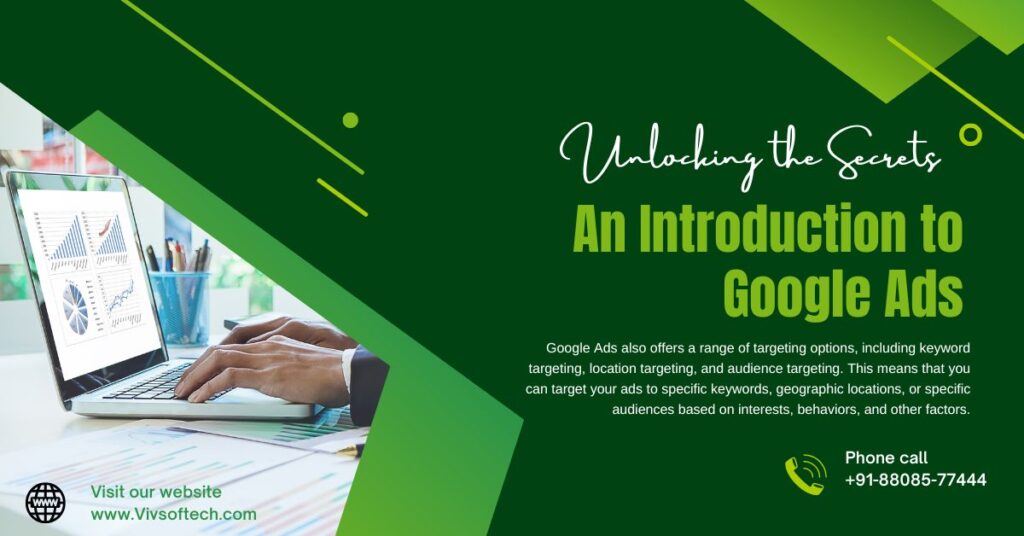

29 Comments. Leave new
Flattrade.in is India’s first zero brokerage platform, Enjoy unlimited orders in Equity delivery, Intraday, Futures and Options, Commodities, and Currency with no brokerage. Up to 5x leverage on Intraday Trading and 2.5X leverage through Margin Trading Funding. No AMC, No Demat account charges. No charge on Algo trading – Free API. http://flattrade.in/
Waiting patiently for you to come home and fuck me! http://bitly.ws/znHX
anlamlı şarkı sözü
şarkı sözü
Waiting patiently for you to come home and fuck me! http://bitly.ws/znHX
şarkı sözü
şarkı sözleri
şarkı sözü
şarkı sözleri
Here Is Everything You Need For A $503.34 Daily In Passive Income – https://bit.ly/3jVaIuV
şarkı sözleri
şarkı sözü
şarkı sözleri
anlamlı şarkı sözü
Artificial intelligence creates content for the site, no worse than a copywriter, you can also use it to write articles. 100% uniqueness,5-day free trial of Pro Plan :). Click Here:👉 https://bit.ly/3lwPi7J
Anlamlı şarkı sözleri sarkisoz.com.tr adresinde. daha fazla bilgi için sitemizi ziyaret edebilirsin
En sevilen şarkıcıların en güncel şarkı sözleri bu sitede. Daha fazlası için sitemizi ziyaret edebilirsiniz.
Anlamlı şarkı sözleri sarkisoz.com.tr adresinde. daha fazla bilgi için sitemizi ziyaret edebilirsin
şarkı sözü mü arıyorsunuz en güncel şarkı sözleri bu sitede sarkisoz.com.tr
Something for all the boobie lovers…. https://is.gd/dBsd60
Anlamlı şarkı sözleri sarkisoz.com.tr adresinde. daha fazla bilgi için sitemizi ziyaret edebilirsin
Time to sit on you? https://is.gd/dBsd60
Eat it, fuck it or sleep on it? https://is.gd/dBsd60
Which hole you eating first? https://is.gd/dBsd60
Aradığın en güncel şarkı sözleri sarkisoz.com.tr adresinde sizde daha fazlası için sitemizi ziyaret edebilirsiniz.
Posta kodu sorgulama, çevrenizdeki müşterileri belirlemenize yardımcı olabilir. ARDAHAN Posta kodu
Posta kodu sorgulama, ülke genelindeki farklı bölgeler arasında seyahat etmenizi kolaylaştırır. BURSA Posta kodu
Anlamlı şarkı sözleri sarkisoz.com.tr adresinde. daha fazla bilgi için sitemizi ziyaret edebilirsin
Flattrade.in is India’s first zero brokerage platform, Enjoy unlimited orders in Equity delivery, Intraday, Futures and Options, Commodities, and Currency with no brokerage. Up to 5x leverage on Intraday Trading and 2.5X leverage through Margin Trading Funding. No AMC, No Demat account charges. No charge on Algo trading – Free API.